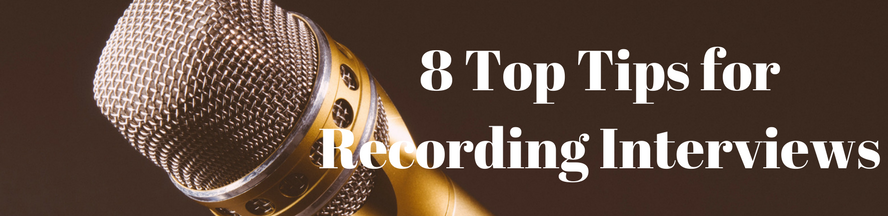As September draws to a close, I’m taking some time to recap on six years in business with Outsource Typing.
True story
I heard about the concept of Virtual Assistants on the Woman’s Hour radio programme back in 2010 whilst working full-time (in a not so good working environment). It gave me the final push I needed to leave and start up on my own.
Fast-forward to where I am now and I love my freelance work. I’ve learned and gained so much from doing it, both personally and professionally. I’m reading a book that puts forward the idea that no learned skill is wasted; experience gathered over the years in jobs – some good, some bad – all adds up, and if you are pushed hard enough to use your resources like I was, you might be surprised at the outcome. I now have a business I’m proud of and a team who are top-notch. (I still have to pinch myself sometimes!)
We’re moving forward!
We’re proud to serve our clients and it makes us so happy that people find our service helpful, and with the assistance of a great team we can carry on helping clients and continue to grow and welcome new ones (temporary or permanent) without compromising quality. Check out our client reviews.
Who are we?
Our team are UK-based, time-served, from secretarial and PA backgrounds and are thoroughly vetted prior to joining our team. Most of our regular transcriber-typists have been with us since 2015. We respect confidentiality and have strict policies and procedures in place to keep your information and data safe. We are also registered under the Data Protection Act and compliant with GDPR. All work passes through me for proofing and quality control to ensure everything is accurate and just the way that clients prefer. I am formally qualified in editing and proofreading, ensuring the finish is both professional and word-perfect.
How our service can work for you
If you’re considering how a virtual PA or transcription service (or both) may work for you, check out our guide Questions to ask when hiring a Virtual Assistant and let us know what your requirements are. We can provide you with a detailed quote as well as a free sample of any audio work so you can see for yourself how it will work for you. We aim to tailor the work to suit your requirements, but if you are unsure of how to approach a task we can offer reliable suggestions – you can rely on our combined and extensive industry knowledge to help get tasks delivered to you efficiently, excellently presented and with a high rate of accuracy.
We can also provide information on optimising quality of audio recordings during dictation or interviews, to include equipment tips, software and hardware recommendations, and any trusted, confidential and reliable apps you can use to make recording tasks easier.
For anything else, don’t hesitate to contact us fiona@outsource-typing.com