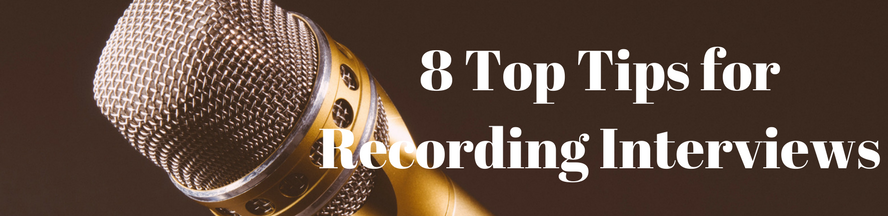You might be brand new to audio recording, or just fed up getting poor quality transcripts back. If so, this article is for you!
At Outsource-Typing, we have extensive experience in the transcription process. We’ve compiled below a cheat sheet, feeding back some of our best tips to help things run as smoothly as possible for you on the day of your recording and beyond, into the transcript phase.
A link to a PDF of this article can be found here: 8-top-tips-for-recording-interviews – you might find it helpful to keep as a prompt or for ease of reference.
- Trial and test your equipment
- Perform a short test to check audio is being picked up clearly on the recording and all speakers are sitting at a suitable distance from the mic.
- Check battery levels and that everything is plugged in correctly!
- Remember to periodically check the indicator light on your recording equipment during the session.
- Introductions and identifying all speakers
- At the beginning of the recording, it is essential that each participant introduce themselves – spelling names if necessary – to enable the typist to then identify that person each time they speak as the meeting evolves. A longer introduction (e.g. full name, where from, how they travelled to the session) would be preferable where interviewees or participants have similar accents. This longer dialogue at the beginning can help typists pick up on distinguishing voice characteristics to make it easier to identify each speaker throughout the transcript.
- Remind all participants that the session is being recorded and to speak slowly, clearly and audibly for recording purposes.
- Regularly remind participants not to speak over each other for the benefit of the recording.
- The interviewer / moderator could attempt on occasions to refer to the speaker by their first name upon completion of their comments to aid the typist in identifying speakers. This is especially helpful regarding participants who contribute less to the discussion over the piece.
- Too many people speaking at once!
We do our best when people are talking over one another to pick out exactly what is being said, but this can be difficult at times. If this happens, prompt the person(s) to repeat themselves, separately, for the recording. If speech absolutely cannot be made out, (overspeaking) will be inserted into the transcript.
- Background noise
While we’re experts at completing even the trickiest of audio files, there are some things you can do to ensure your job is returned with less speech missing and also to a speedier timescale if you consider the below tips:
- Politely request all participants to switch mobile phones off or onto silent mode prior to commencing the group or interview session – preferably without vibration set to “on” if the phone is sat on the desk – this will get picked up and amplified on the mic and may obscure speech!)
- Any internal telephones could be diverted either to voicemail or another line so as to avoid them ringing during the recording as this can interfere with the recording quality and render what is being said inaudible.
- It may not be possible to avoid, but water coolers, fans, air conditioning, stirring of tea and coffee, shuffling paperwork, tapping or banging on the table, people coming in and out of the room, etc., all cause background noise on the mic and can obscure what is being said. If possible, turn undesired equipment off. If a person enters the room late, it is advisable to curtail the discussion until they are seated and introduced to avoid distraction and background noise.
- Sirens / heavy traffic noise / beeping horns / jet engine noise – please be aware that we can’t hear over this, it is amplified! If you can halt the discussion while there are sudden loud disturbances such as these it would be helpful – if this isn’t followed, perhaps you could ask the speaker to repeat what they have said for the purposes of the recording.
If speech cannot be made out for any of the above reasons despite both our best efforts, (inaudible) will be inserted into the transcript and a time-stamp inserted to indicate the exact time-point of the discussion. You may want to go over these yourself to see if you can make out what has been said.
- Inaudible speech
People speak in a range of accents, tones and timbres. Very quiet or softly-spoken people may need to be prompted to speak up for the recording. Likewise if someone is mumbling! To avoid embarrassing them or appearing rude by constantly asking them to speak up, you could halt the recording and ask that person(s) to sit closest to the mic. It’s better to address the issue, pause the recording and resume than to have nothing they’ve said picked up at all! We can boost volume and sound quality to a certain extent with our software, but we can’t work miracles!
- Industry terms
It’s helpful to us if you spell any unusual names, words or terms for the purposes of the recording actually on the recording – or, if this isn’t followed, along with the recorded audio files, provide us with a “crib sheet” or “vocab doc” containing a list of likely used words, phrases or acronyms. Therefore, if someone says a word or term that you are not familiar with, asking them to spell it for the recording is helpful for the typists when completing the transcript.
- Offer breaks
- People get tired, distracted, thirsty, restless, when sitting for too long – offer them a break if you notice they are looking distracted, or especially if know the recording is going to go on for longer than an hour. You could consider designating a time for rest breaks that will not interfere with the recording of the session – after, say, 45-60 minutes. You can pause recordings at any time, and this is always helpful to state prior to getting started, so as to avoid your interviewees from feeling trapped! Just remember to ensure that the recording is on again after you hit pause. Familiarising yourself fully with the equipment beforehand is essential.
- For disciplinary hearings, it is recommended – and respectful – to offer the subject a break at regular intervals.
- When returning from any breaks, it’s best to ensure everyone sits in the same seat to ensure continuity, and to wait until everyone is settled until resuming the recording to cut down on background noise.